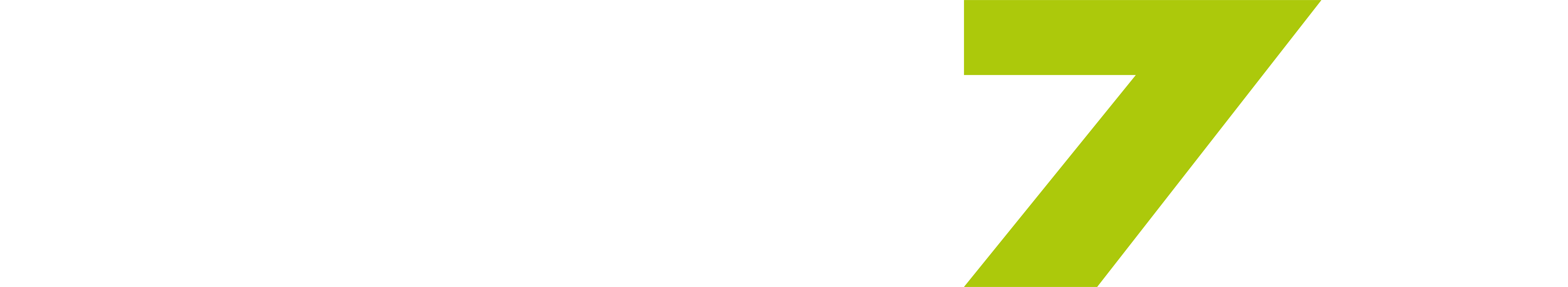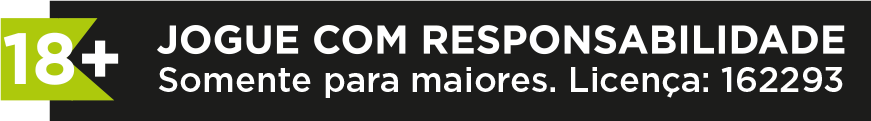To check your available balance, simply follow these steps:
- With your account logged in, your balance will be displayed at the top right corner of the screen:

It’s important to note that there are 2 types of wallets: Real (R$) and Bonus (B$);
Real Wallet
This wallet holds the balance that represents real money within the user’s account, meaning the money that can be withdrawn according to the house’s withdrawal rules (minimum withdrawal of R$2). However, you should pay attention to the withdrawal rules related to the bonus: Anytime you decide to make a withdrawal from your real wallet before fulfilling your rollover requirements and transferring the bonus balance to the real wallet, you will lose the entire balance from your bonus wallet.
Bonus Wallet
The Bonus functions as extra credit for you to bet with. It can be granted to your account as a welcome or signup gift, or through participation in a specific promotion. How does it work? Upon receiving your bonus credit, the amount goes into your bonus wallet. The user can transfer only 3 times the value of the last received bonus in their bonus wallet to the real credit wallet after completing the rollover rules. You can start using your bonus balance to place bets as soon as your real credit wallet balance is around R$0.00, in other words, once your real wallet balance is used up, your bonus wallet balance starts being used automatically. All funds won using your bonus balance will be added to your bonus wallet.
Este artigo te ajudou?
Clique nas estrelas
Média da classificação 0 / 5. Número de votos: 0
Nenhum voto até agora! Seja o primeiro a avaliar este post.