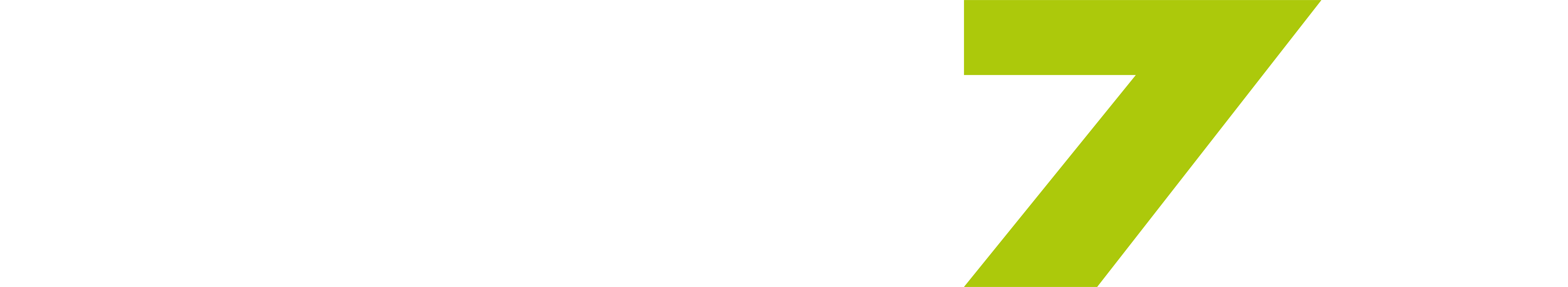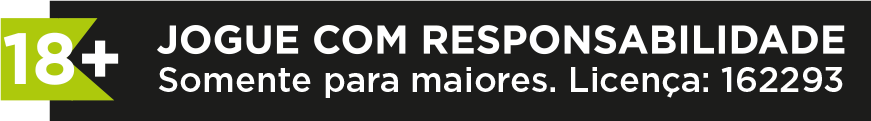To view your transaction history, simply follow these steps:
1. After logging in, click on the profile button located at the top right corner of the screen:
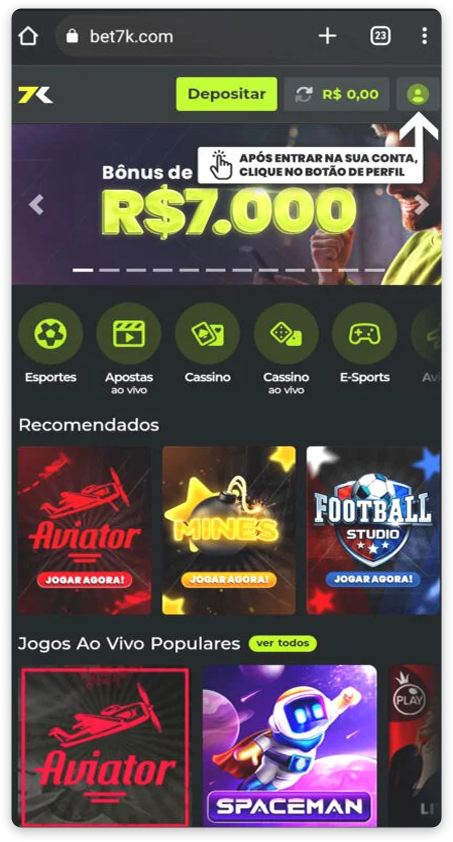
2. Select the “Wallet” option:
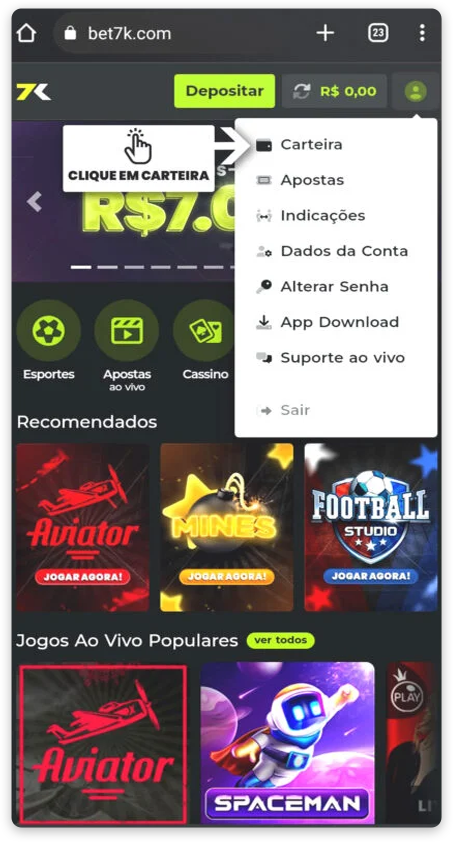
3. Now you can view and analyze all the transactions made in BET7K.
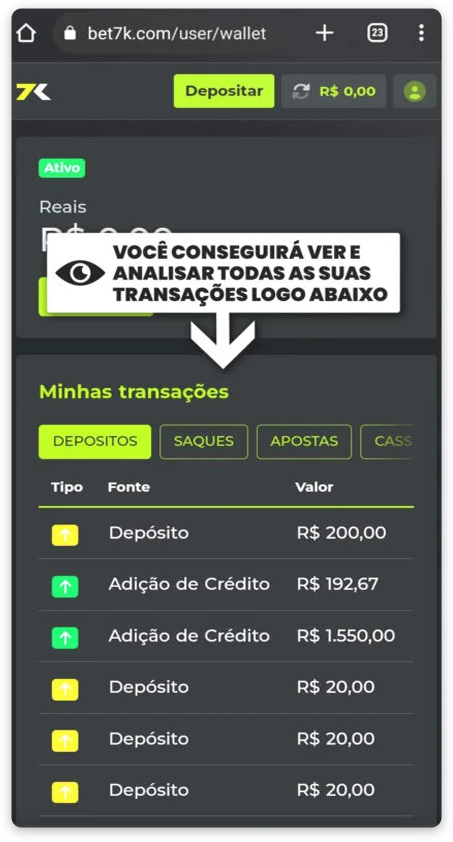
Este artigo te ajudou?
Clique nas estrelas
Média da classificação 0 / 5. Número de votos: 0
Nenhum voto até agora! Seja o primeiro a avaliar este post.