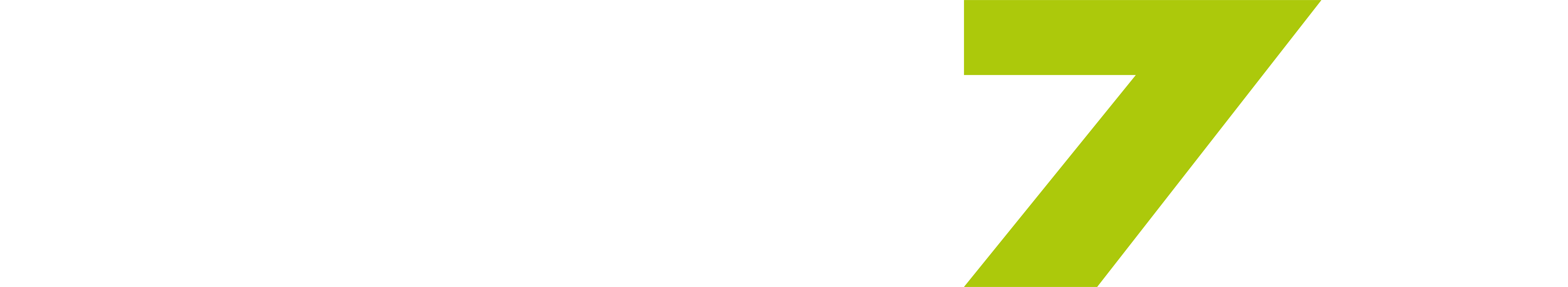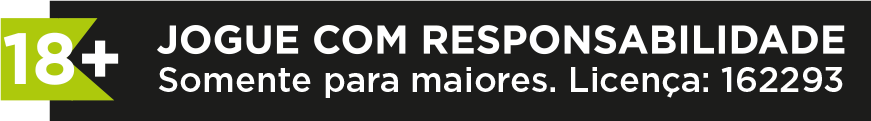To cancel your account, follow these steps:
1. Access your BET7K account.
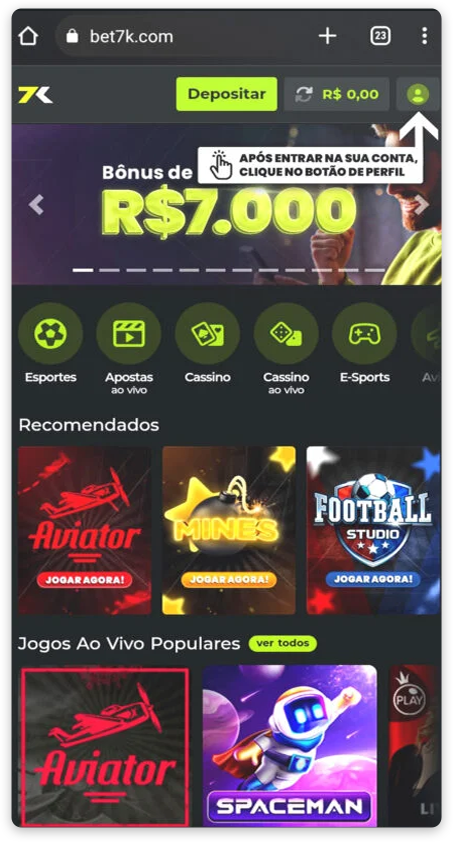
2. Select the “Account Details” option.
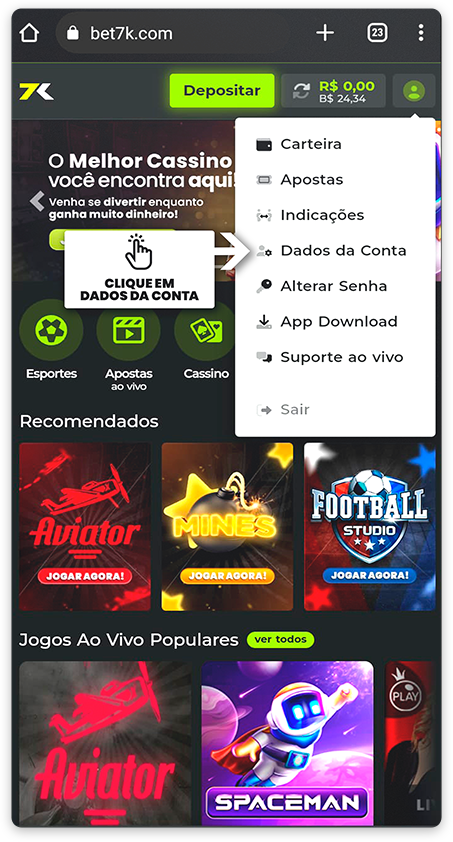
3. Click on the “Cancel Account” button.
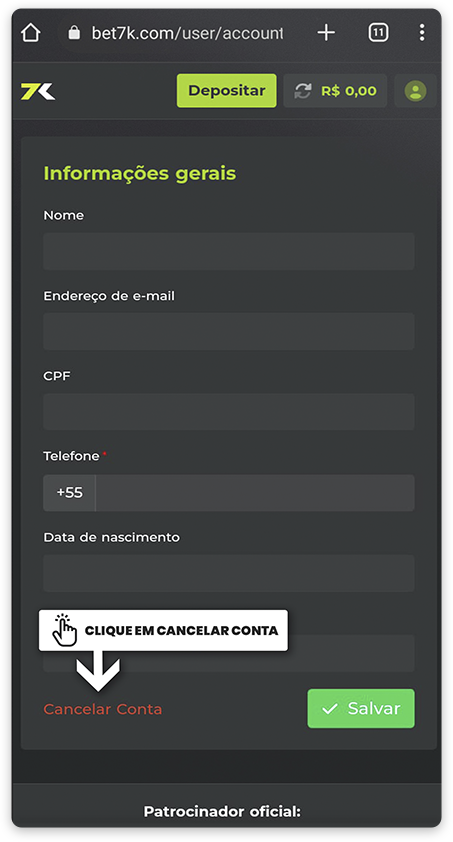
4. Enter your current password and click “Confirm.”
How to reactivate my account?
To request the reactivation of your account, follow these steps:
- Log in to the website or app with your “cancelled” account to access the “BET7K Account Reactivation” panel.
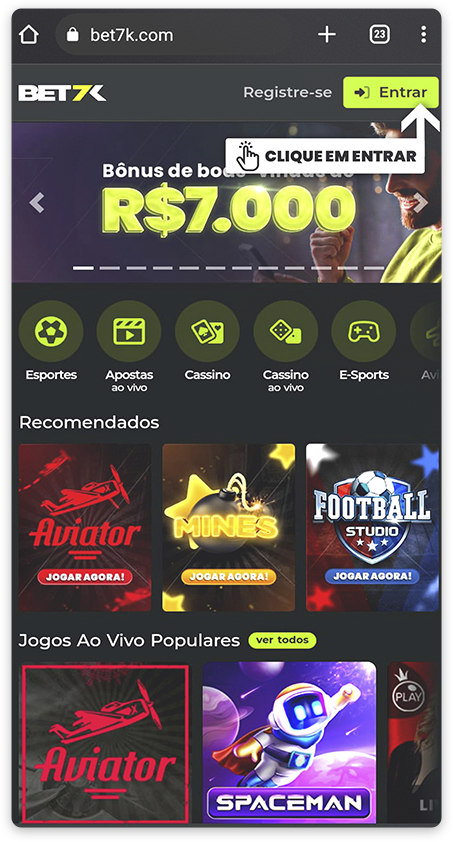
2. Fill in the email and password fields with the data from your “cancelled” account, and click “Login.”
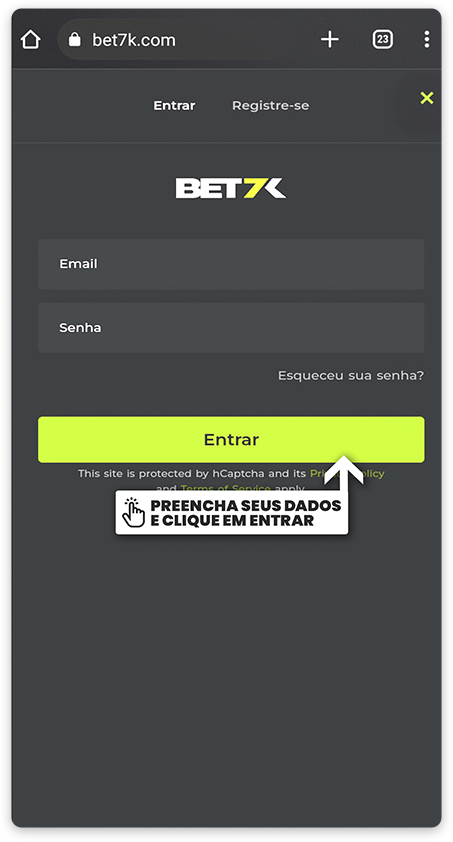
3. Now, simply confirm that you want to reactivate your account, and you will be able to access it normally!
Este artigo te ajudou?
Clique nas estrelas
Média da classificação 0 / 5. Número de votos: 0
Nenhum voto até agora! Seja o primeiro a avaliar este post.